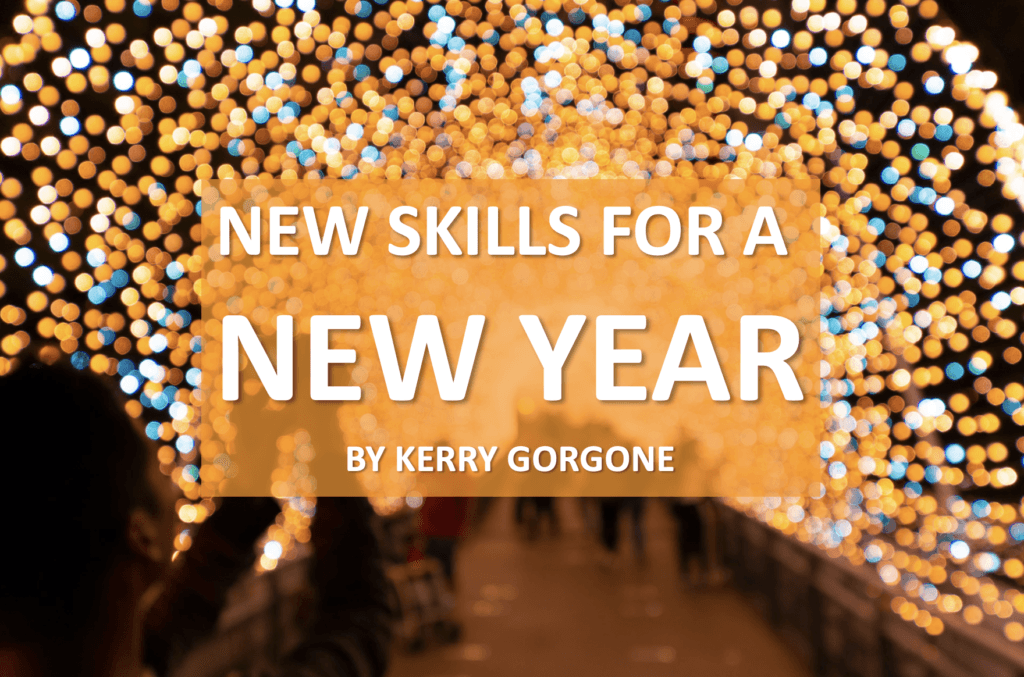10 Essential Tips for a Website Redesign
If there’s one statistic that shows how important website design is to your business, it’s this one: 88% of people won’t revisit your site if it provides a bad user experience.
That should be enough to make you quake in your boots, especially if you’re about to do a website redesign. People who visit your site will make a judgment about your business in a few seconds upon visiting your site.
They’ll decide if you’re trustworthy and if they should do business with you. The pressure’s on to get your website redesign just right.
Read on to learn the top 10 tips to redesign a website.
1. Assess Your Current Website
Before you take on a complete website redesign project, you need to assess what’s working and what’s not working with your current site.
You want to do two things. The first is to look at your site’s analytics. The second is to look at your site from the customer’s perspective.
For example, you look at your analytics and find that 90% of your traffic is from mobile devices and from social media. It’s great that you’re generating traffic, but that traffic doesn’t stay longer than 10 seconds.
Take an objective look at the user experience using a variety of devices. Is the text easy to read? Does the site take long to load?
This is a great time to assess what the goal of your website is. You may just want to get people to sign up for your email list or schedule an appointment. As you approach the redesign of your site, you want to make sure the call-to-action on your site align with the goal of your site.
2. Make the Site Consistent with Your Brand
Your brand is how people recognize your business immediately, and it’s much more than your logo. Your brand is the feeling that people have about your business.
The elements on your site – the colors, text, and messaging – all need to be consistent with your brand. Brand consistency is important, and consumers expect it. If your brand is all over the map, customers may get confused or miss the point that you’re trying to make.
3. Mobile-First Pages
Google noticed that more people were searching for information on mobile devices. The company responded by placing a priority on mobile-first indexing.
This means that Google’s bots are looking for a mobile version of your website to display in search results.
The easiest way to make sure that your site is set up for a mobile experience that appeals to search engines and to users is to use a responsive design.
A responsive design responds to the size of the user’s screen, giving your users the same experience without having to zoom in on text.
4. Use Color and Contrast Wisely
You should have the colors that you want to use in your design that are consistent with your brand. You also want to provide enough contrast of those colors to draw attention to different parts of the website.
For example, a site that has a lot of whitespace and colors on buttons or calls-to-action will immediately draw attention to the calls-to-action.
5. Less Is More in Design
Novice designers like to make websites very busy. There’s a lot of text that’s difficult to read, pages are hard to navigate, and there are too many fonts and colors on the site.
You want to simplify your website design service. Most people are probably going to experience your site on a small device, and you want to make that real estate count.
Stick to a couple of fonts on your site, one for headings and one for the body of the text. You should also have 2-3 colors on your site. A primary color, and two accent colors.
The less you have your site, the easier it is for readers to digest across devices, making a much better user experience.

6. Make the Text Readable
The text on your site has to be easy to read on the smallest devices. There isn’t a specific font size to use because different fonts appear larger or smaller.
As you redesign the site, test the font size on desktop and mobile devices to make sure the text can be read.
7. Use Pop-Ups Wisely
There’s a big debate about using pop-ups on websites to encourage people to sign up to your list. They’re used because they’re effective.
At the same time, they detract from the user experience. You don’t want to annoy your visitors with pop-up after pop-up.
What you can do is use an exit-intent pop-up that appears when people are going to leave your site. Another option is to use embedded opt-in forms in your content.
8. Emphasize Speed
Speed matters to search engines and users. Also, consider your internet speed by your internet services provider. There is a link between site speed and conversions. Google has made site speed one of its ranking factors as well.
The speed of the site has to be a major consideration in your site redesign. You can test your site’s speed using tools like Google’s Page Speed Insights tool.
9. Don’t Forget About SEO
As you’re redesigning your website, you can’t forget about SEO. It’s an integral part of the website redesign process because SEO depends on the technical aspects of your site.
You need to make sure that your site performs well, and search engines can easily find it. You need to have the appropriate HTML tags to indicate the page description, headings, and content on your site.
10. Test Your Site Before Launching
After you launch the redesign, don’t be afraid to test different elements to maximize conversions. You can run A/B tests on virtually any part of your site, such as your headline, sign up button, or color of the site.
If you do run A/B tests, you want to make sure that you run only one at a time. If you change multiple things at once to test, you can’t track which change is responsible for any changes in results.
Website Redesign Tips to Make a Difference in Your Business
Your website is responsible for a big part of your business. Customers will decide whether or not they’ll return to your site or if they buy from you based on the design of your site alone.
These website redesign tips are meant to help you think about your redesign and how you can get your website to be a high-performance conversion machine.
Contact us today if you need help with your website redesign.

Steven Matthews is a blogger who has been on the internet for over 6 years. He has had articles published in publications such as The Huffington Post and The Washington Post. He writes about News, Health, Business, Marketing, and technology. His work can be found at www.ipcounselcongress.com.